Cricut Design Space Tutorial for Beginners
This post may contain affiliate links · This blog generates income via ads
Just got a Cricut and want to learn its software so you can make something RIGHT NOW?! Let me show you how to use Cricut Design Space in this simple tutorial video for beginners so that you can start making some fun DIYs ASAP!

What is Design Space?
Design Space is Cricut’s software that you can download for free onto your desktop computer. (Don’t know what a Cricut is? Head to this blog post to learn what a Cricut is and what you can make with it!) You can find ready-made designs on the program that you can cut immediately with your machine, or you can insert Cricut’s images, fonts (or even your own!) to design something more personalized.

How to get Design Space
Head to design.cricut.com to download the program to your computer. Once it’s downloaded, you can create an account and begin using it right away.
Is Cricut Design Space free?
The program is free to download, and you can find some free Cricut fonts and images to use right away. You can also use your own computer’s fonts in Design Space, and you can import image files into the software to use. You can pay a small amount to use single Cricut images and fonts, or pay a monthly fee for Cricut Access which will let you use a huge library of images and fonts in Design Space.
Read to get started?
Watch my YouTube video below on how to make two different projects with Design space from start to finish:
Disclosure: This video is sponsored by Cricut.
Looking for more things to make with Cricut?
Click here to see all of my Cricut DIY project ideas.
PIN ME:
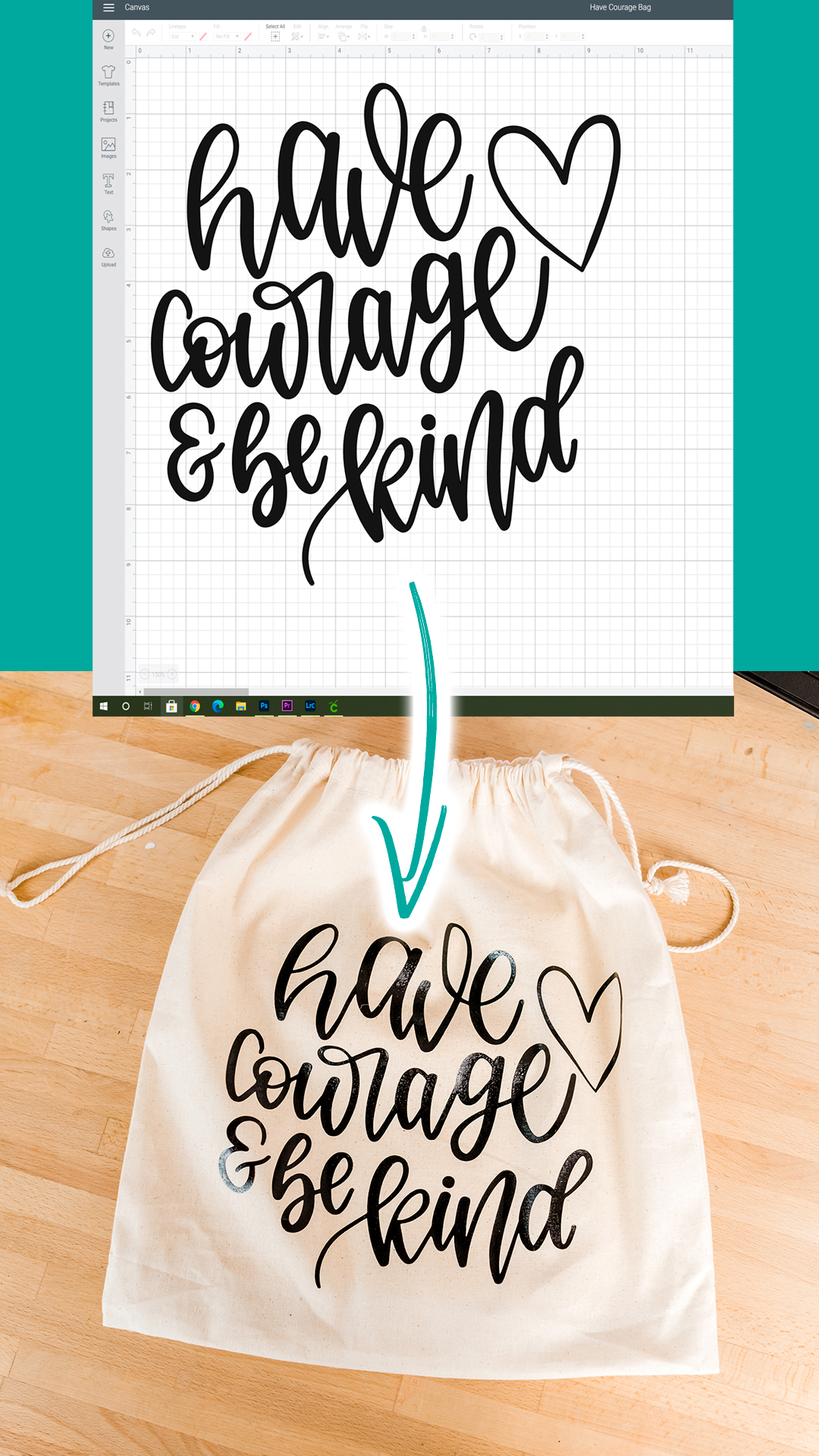

So glad you joined us at Embracing Home and Family with your creative posts! I have a different cutting machine that a friend just gave me. I don’t know why, but I am completely intimidated by it! I want to make a template for a door mat. I plan to conquer it soon!