What is a Cricut machine and what does it do?
This post may contain affiliate links · This blog generates income via ads
Have you ever wondered what this whole Cricut craze is all about? I’m answering all your most frequently asked Cricut questions in this blog post and video!

My Cricut machines are some of my favourite tools in my craft arsenal. I get lots of questions about my Cricuts whenever I feature one in a DIY blog post or a video. Whether it’s making personalized gifts, vinyl decals, unique home decor or clothing, my Cricut machines can do it all!

Today, I’m sharing all about the Cricut. In this ultimate guide to all things Cricut, you’ll learn what a Cricut is, how it works, which Cricut you should purchase in 2024, and so much more!
Watch my video on What is a Cricut
What is a Cricut machine?
A Cricut is a cutting machine that can cut many different materials for your craft projects like paper, vinyl, HTV (heat transfer vinyl) and cardstock. Some Cricut machines can even cut thin wood (such as balsa wood), leather, fabric and more. They are perfect for cutting intricate designs that would be almost impossible to cut by hand, and they make even simple cuts fast and easy! So whether you need to make intricate cuts or just a series of simple cuts (why cut out 25 stars by hand when you don’t have to?), there is a Cricut for you.

How Cricut machines work
Cricut can cut whatever you can dream up because of its mobile app, Design Space. You can connect a Cricut to your computer with an internet connection either wirelessly via Bluetooth or with a cable. You can also use a mobile device like your smartphone too. Then, create or download designs onto your computer or phone and send them to your Cricut for cutting! The Cricut Design Space app is available for Windows, MAC, tablet & iOS (iPad & iPhone), and Android smartphones.
Once you have a design ready to cut in Design Space, you can fasten your desired material onto a 12 inch wide cutting mat. Then, send your design from your computer to your Cricut wirelessly, and load your material into your machine. Then it’s time for the blade to do its thing! The Cricut houses a tiny cutting blade (or rotary cutter, pen, or scoring tool depending on your machine) inside. With the press of a button, your newly designed project will begin cutting. Click here for a quick overview on the Cricut website about the Cricut machine experience.
Are Cricut machines hard to use?
Cricut machines come with a thorough online manual and there are a lot of other Cricut resources online, so they are fairly easy to learn how to use. Design Space and the Cricut machine itself are both designed to be very user-friendly. You don’t need lots of graphic design experience to use them (though it does help if you want to create your own designs from scratch).
There’s a library of images and designs in Cricut’s Design Space that are simple to import as a new project. Some are free, and some can be purchased at a low cost. A Cricut Access subscription can be purchased for a monthly fee to access all of the Cricut Design Space fonts and images.
You can also check out my videos in this post and browse my blog for simple Cricut project ideas and tutorials with full instructions! You will be surprised at how quickly you will pick up on the different ways to use your new toy. I bet that by the end of this post, you will feel more confident in your abilities! Don’t worry, I got you.
Can Cricut cut fabric, wood, and leather?
Yes! Along with the usual paper, vinyl, and cardstock, some Cricut machines can cut materials like fabric, leather and even wood! But not every machine is capable of cutting all the different types of material mentioned here. Read on to see which machines can cut thicker or more delicate materials.
Can I upload my own images to cut with my Cricut?
Yes! You can absolutely upload your own images into Cricut Design Space to cut with your machine. You can also upload your own fonts for use in Design Space. Learn how to do that right here. That is part of the magic of the Cricut machine: you can cut out anything you can think of or draw or imagine! It does not have to be a pre-made font, image or design.
Which Cricut should I buy?
This is the ultimate question and possibly the reason you are here! There are currently 5 types of Cricut machines on the market:
- Cricut Joy
- Cricut Explore 3
- Cricut Maker 3
- Cricut Explore Air 2, and
- Cricut Maker
Choosing which machine to buy will depend on what type of projects you’d like to make. All machines come with Cricut’s free Design Space software, and they all cut different types of materials. The kind of projects you are interested in making will determine which machine is the right choice for you. Here’s an overview of the different Cricut models currently available to buy with a discussion of their different capabilities.

Cricut’s New Machines
There are a lot of different types of Cricut machines, and they are all good for different things! First, I’m going to talk about the newer models and everything they can do. If you are an avid crafter and already have an older machine and are thinking of upgrading, this list could help you decide which one. And if you are thinking of purchasing your first machine, a list of the new machines is a good way to start sorting through all the information, which can be slightly overwhelming. Let’s begin!
Cricut Joy
The Cricut Joy is a more compact machine than the others, and it’s great for quick, on-the-go DIY projects. One of the drawbacks is that it can only cut materials up to 5.5 inches wide. But it is capable of making very long cuts! You can purchase material that is up to 20 feet long, and it can handle that just fine. It cuts over 50 materials and it’s very portable. I love this machine for making quick labels for everyday items like kitchen or closet storage containers. I love that I can just bring it with me while I walk around the house organizing! The Joy can use 2 tools for cutting and writing – the fine point blade and the pen. You can also use the Card Mat with the Joy to create quick and beautiful greeting cards.
I’d recommend this machine if you are a beginner crafter, want to spend less, and want to create smaller projects like vinyl signs, cards and small iron-on designs. Shop the Cricut Joy here.

Cricut Explore 3
Time to discuss the Cricut Explore machines! The Explore 3 is similar to the Explore Air 2 in that it will cut most materials that you’ll want to craft with like vinyl, iron-on material and paper. The main difference is that the new Explore 3 machine can use Cricut Smart Materials. Smart Materials do not require Cricut’s mat to cut them, so that’s a bit more convenient. And, your machine can cut up to twice as fast when using these Smart Materials. The Explore 3 also has a sleeker design than the previous version (Cricut Explore Air 2). Shop the Cricut Explore 3 here.
This is the machine I recommend to most crafters because it can cut a variety of materials. Plus, it’s less expensive than the Maker 3.

Cricut Maker 3
The Maker 3 is expensive, but it’s also versatile. It does everything the Explore 3 does, with the addition of being able to cut thicker materials or more delicate materials like leather, thin woods and fabrics. You can cut over 300 materials with this machine! You can use over 12 tools for cutting too, making writing, scoring and other pro-level effects a breeze. The knife blade and rotary blade tools are exclusive to the Maker machines. You can also use the Print then Cut feature with the Maker.
I’d recommend this machine if you want to venture into more complicated projects and experiment with a wider range of materials the crafting world has to offer. It’s like the Explore 3 in that it can use Smart Materials that don’t require a mat. It cuts up to twice as fast as the previous model. This is a more versatile machine for a pro-level crafter. Shop the Cricut Maker 3 here.

Cricut Venture
The Venture is the newest of the new Cricut machines! It just launched in 2023. This is a wide-format professional cutting machine that cuts over 100 materials and cuts at commercial speeds. It’s compatible with 7 tools to write, foil, score and more. It can cut material up to 25 inches wide, and it’s faster than any of the other Cricut cutting machines. However, this is a pricey machine and it’s quite bulky to store. You can purchase a stand for it, which I find extremely handy and well-designed.
Watch my video unboxing the Cricut Venture & trying it out for the first time here.
I’d recommend this machine if you want to use your Cricut to create items to make and sell. It would also be ideal in an educational setting like a classroom or a library. Shop the Cricut Venture here.
Cricut’s Older Machines
If you want to spend less money while figuring out if the Cricut world of crafting is really for you, there is absolutely nothing wrong with the older model Cricut machines! They all still work with Design Space and are a great introduction to what the Cricut can do with a slightly smaller learning curve.
Cricut Explore Air 2
The Explore Air 2 will cut most materials you’ll use for a wide variety of DIY projects like vinyl, paper, cardstock and chipboard. You can cut over 100 materials with this machine, and you can use 4 tools for cutting, writing and scoring. The Explore Air 2 also features the Print then Cut feature where you can use your printer to print designs onto printable vinyl and then cut them with your Cricut. This is a great way to make custom stickers! Even though it’s an older machine, you can still use Design Space with the Explore Air 2. It’s also more affordable than the Explore 3. Shop the Cricut Explore Air 2 here.
Cricut Maker
This machine does everything the Cricut Explore Air 2 does, with the addition of being able to cut thicker or more delicate materials like leather, thin woods and fabrics. You can cut over 300 materials with this machine! You can also use over 12 tools for cutting, writing, scoring and other pro-level effects. The knife blade and rotary blade tools are exclusive to the Maker. You can also use the Print then Cut feature with this machine.
I’d recommend the Maker if you want to venture into more complicated projects and experiment with a wider range of materials. Shop the Cricut Maker here.
So, what’s the best Cricut machine right now?
The best Cricut machine for you will vary wildly on what you want to make, as I hope you have seen from the discussion above! For the general somewhat serious crafter, I recommend the Cricut Explore 3. It cuts the most popular materials – iron-on vinyl, vinyl, cardstock etc. – and it’s cheaper than the Maker and Venture. If you want to use the Cricut for commercial reasons like creating dozens of t-shirts at a time, the Venture might be the best investment for you because of its speed. It can also cut more designs at a time because of its wide format.
Who sells Cricut machines?
You can buy Cricut machines directly from Cricut’s website (here). Amazon is another good place to purchase the machines and accessories. Click here to shop Cricut on Amazon. Major craft retailers like Michaels and JOANN also stock Cricut machines and supplies.
My favourite place to buy Cricut machines, materials and accessories is right from the Cricut website. They often have sales and I especially like their bundles which are always a good deal.
Cricut machine coupon
Use code THEDIYMOMMY10 to get 10% off any Cricut cutting machine or heatpress* (no minimum). Click here to shop.
*Excludes: materials/accessories/mystery boxes/etc. US/CA only. Unlimited uses per code Expires 12/31/23
How to get started using a Cricut
To start using a Cricut cutting machine right out of the box, follow along with the guide that’s included with your machine. Type in a URL, and the guide shows you how to connect your Cricut to your device via USB or Bluetooth and how to set up Design Space.
Watch my video on how to use a Cricut for the first time
I’ve created a step-by-step tutorial video on how to set up a Cricut Explore Air 2 right from the box! Watch it below for a visual example of how to use a Cricut for the first time:
Cricut How-To Videos
Watching video tutorials is a wonderful way to learn how to use a Cricut. I have many Cricut video tutorials on my YouTube channel, and you can find them here. You can also find all of my blog posts with Cricut DIYs and inspiration right here. You can also find many helpful video tutorials on Cricut’s website here.
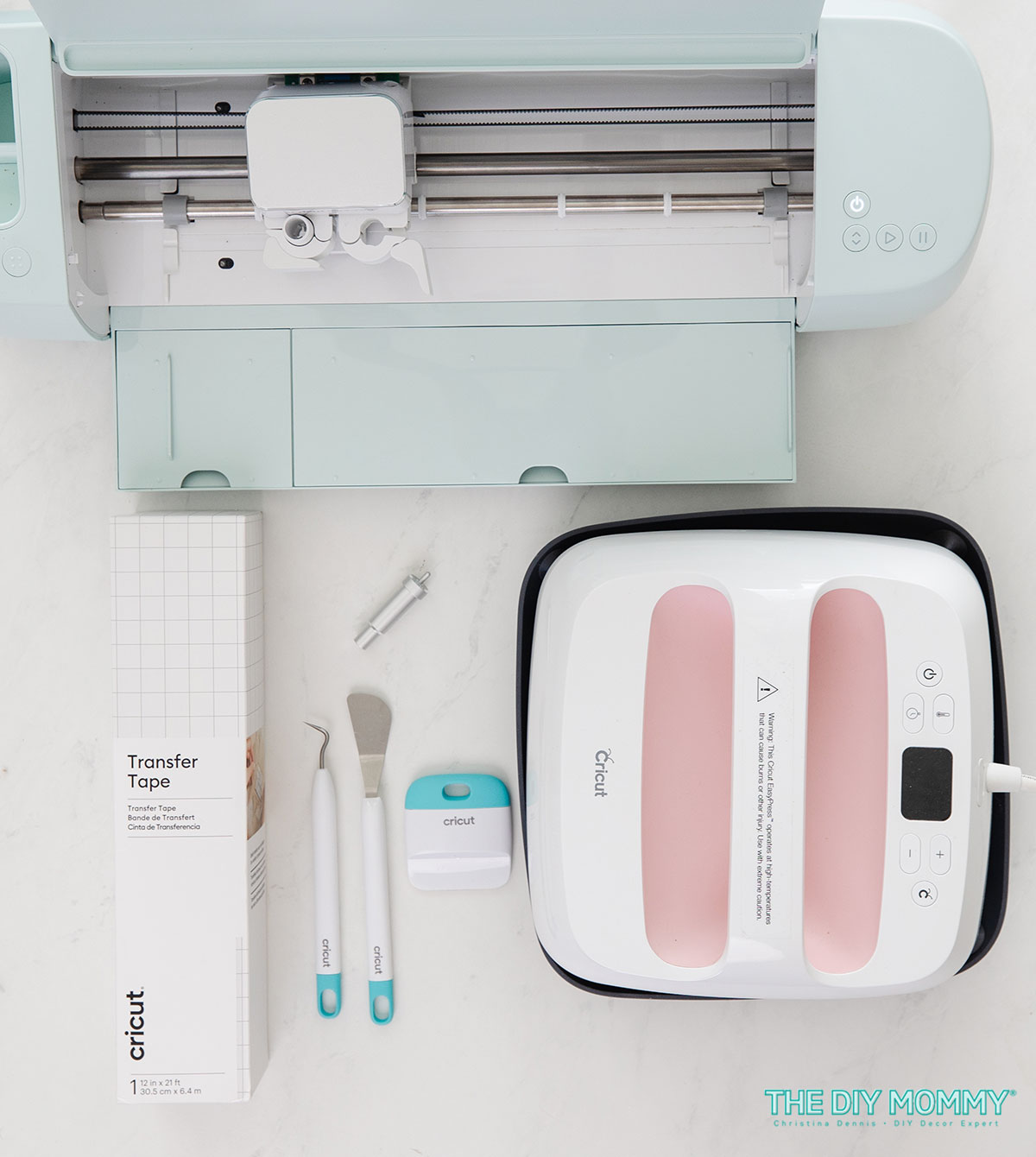
What materials do I need to get started making things with my Cricut?
There are some essential materials and tools that I’d recommend purchasing with your Cricut to get started:
You can get my full list of Cricut must-haves for beginners and why I’d recommend them right here.
Are Cricut machines worth it?
If you love to craft – especially with paper and vinyl – a Cricut machine is definitely a good investment. It will make your cut projects look crisp and professional. Plus, once you are confident using it, your crafts will be much quicker to create. There are also many ways you can make money with your Cricut, like selling custom t-shirts, mugs, decals etc. online or at craft fairs. I use my Cricut machines a lot for all kinds of things, and the more I use them the more ideas I get for things I could create with them! I definitely recommend these machines as a great way to take your crafting to the next level.

Cricut Project Ideas
Click on one of my blog posts below to start making fun DIY projects with your Cricut. Happy crafting everyone! And please tag me @thediymommy with your first creations, I would love to see how you get on!
Tell me: Would you ever buy a Cricut? If you have one, what do you use it for?
PIN ME:
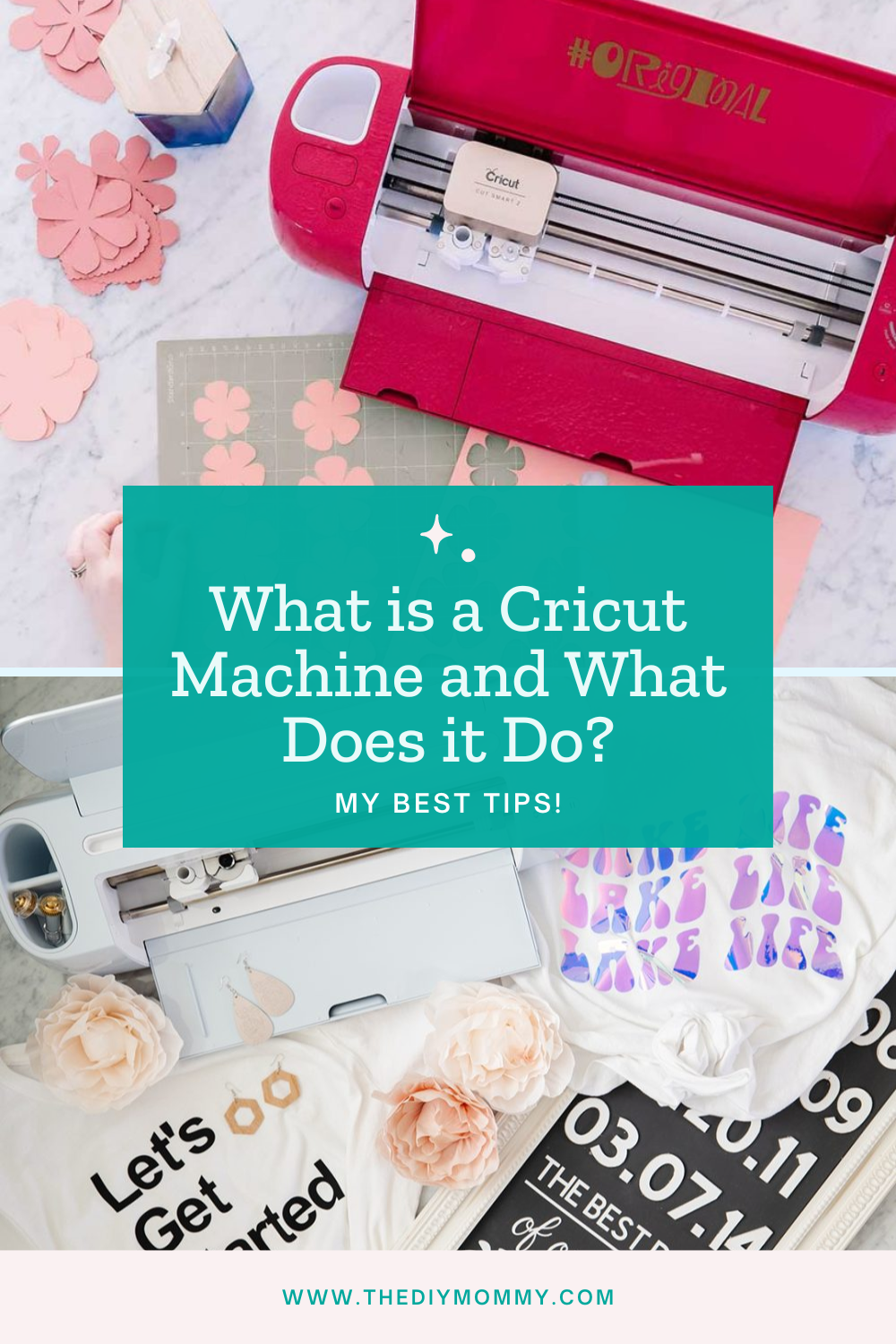
This post was originally published March 2020 and has since been updated.





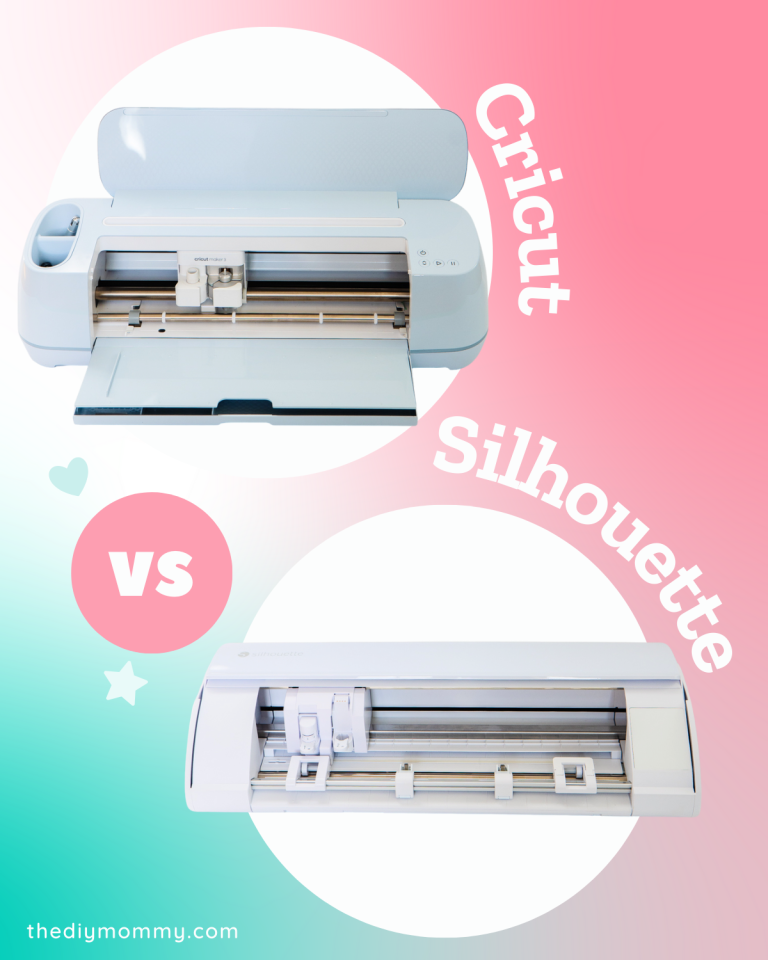








Hi, I have a Cricut but have been very disappointed in that I live in Australia and as such can’t purchase anything from design space as they don’t have provisions say like PayPal to do so. I have had my Cricut for 2 years now and have only just been able to obtain a particular blade from our craft dealer (a big chain) as there is never much to chose from. Cricut keep saying they are hoping to open here but still haven’t. Please don’t misunderstand, I love the machnine but it makes it, as a beginner, very frustrating.
Thanks for sharing Julie – as a fellow Aussie just tyring to learn what I might buy that tips me to look at other options than the Cricut.
It’s not what I would make with it, its what wouldn’t I make with it?? Lol.
I’m crazy into wood signs this year.
The big “Welcome Summer” or “HOME” signs and heartwarming sayings for the wall.
Thanks for all the videos!
I watched the video and loved all your great ideas. I can’t wait to start crafting for the holidays. Thanks.
Thanks for all the info. It was very helpful 🙂
Your site is so ridiculously loaded with ads I couldn’t even read your content!! Refuse to scroll past all of them. Give it up.
Hi Julie,
Fast forward to January 2021 are/have you had any more luck re supplies? Am thinking of purchasing but if getting extras etc is problematic I’m not sure I want to outlay the money ?
Cheers
So is it useless for us to buy one in Australia ?
Hi Sophie, We’re from Canada and I see the comment above about having difficulty buying Cricut supplies in Australia, so I’m not sure but I have found Cricut support to be really helpful, so perhaps reach out to them directly to see what’s available in your country.
Thank you Sarah will do xxx
Want to know so much more.
Check out Christina’s YouTube Channel, Here’s a great video that talks about the difference machines: https://youtu.be/kJB2-4jpIZM
Can I use Cricut to make tags for my jewelry that I make and sell?? That would have my business name and contact info on it, and a border design??
You sure could!
Great. I want it.
Wonderful article. I looked for an article and jus t found yours by chance and it was a big help as I am thinking of buying one.
Hi!! Thank you so much for your review/blog about the Cricut machines. This was soooooo helpful and answered every question I could every possibly have!!
I’m trying to decide which machine to purchase. I obviously want to use vinyl, paper and card stock but I also would like to cut fabric for adding an Appliqué to masks. Which would be a better purchase for me? Thank you
For fabric, the maker is your best bet! If you weren’t cutting fabric, you could do the rest of it with the Air 2 🙂
Thank you so much! In your opinion, is there a retailer that is more reliable than others?
Can the Cricut be used to print on acetate or cut acetate (clear thin plastic)? I’m working with resin and would like to custom print or cut clear /printed acetate to set into resin? `I believe that one of the machines is able to etch vinyl which would be interesting too.
Hi and thanks for the great info! I’m wondering…if I find a tile design that I like could I creat a matching stencil with the Cricut? Thx again?
Yes, you could! Christina made a stencil for a door mat in this post but it would be a similar process: https://thediymommy.com/how-to-make-a-door-mat-with-a-cricut/
I have always wanted to buy one of these but never knew which one was best. My 11 year also has wanted me to buy one for a few years but I find them a little expensive for our budget. It is definitely on my Christmas/ birthday list
Do these only cut the material? Do you need other equipment to make the shirts?
The cricut cuts vinyl, which is what you’d use to iron on to your shirts 🙂
Just bought my daughter a new Cricut machine. Excited to see what we can do with it.
Ideal to be a craft mommy! Want to have one.
I would love to play with one!
I absolutely love this machine. I would make labels for my pantry, craft room etc… Signs for every occasion and then I would tackle my Mom and Sisters home…lol…now I just need to find it in South Africa…
Oh my goodness this is on my wishlist ! I’d make shirts, seasonal labels and prints, art, baby labels the endless possibilities!
This was a very helpful article .I’m thinking I could definitely find uses for it. I assume you would buy different blades for different materials. Thank you for sharing this info!
Hi-
I purchased some personalized mugs from a crafter & placed in the dishwasher- turns out it was some type of vinyl that was just glued to the surface- disaster,
,is there a permanent paint or something so that mugs can go in the dishwasher.
I make g-tube pads for my grandson, by hand, and the shapes suck so badly for him. I use 2 layers of cotton and 1 layer flannel and roughly 3×3. Could I use a Cricut to cut the cloth, and if so, which one would be best?
The cricut maker is best for fabric 🙂
Very detailed information! No wordy, no confufions. Thanks for your sharing!
Thanks for this informative video! And nice to see a fellow Canadian doing it! 🙂 I have been interested in what the heck the buzz is all about with the Cricut, so this was helpful. My question is regarding transfers that go on t-shirts and other to-be-washed fabric items. In the 90’s, local organizations went a bit mad with making their own tshirts with iron-on transfers. Sadly, the designs only lasted about three washes max. I love designing on shirts (I’ve done a few on Zazzle) but I would never want to give or sell a design that wasn’t going to last. Is the Cricut that much better than the old iron-ons?
You explained everything I needed to know. Thank you
HI
just want to know about the blade, do change it when it become dull? how do you create and cut a design which has multiple colors in it? do you need a ink like the printer?
Yes, you may to change your blade out depending on how much cutting you do and how often. For designs with multiple colours, if you’re talking about vinyl, each colour is cut separately 🙂
Helpful one! Thank You so much.
Hi … Thinking about purchasing a Circut … your page is very helpful. I would like to make labels to put on my Tupperware Modular Mates that go in my kitchen cabinets. Will the labels stick to the containers?
Yes! Cricut has both removable and permanent vinyl that you can use on plastic containers 🙂
Wow, I didn’t realize you could cut so many things with a cricket! One day I hope to buy one of these! Think of all the possibilities!! Thanks for the helpful info! Pinning!
How is the Circut with making logos for things??
If you’re talking about adding your logo to something like a mug, absolutely – it works well for that. Depending on your logo, some will be more difficult to cut / weed than others and it may take some practice 🙂
I can’t wait to try this. You make look like its user friendly. Thank you
Yes! Cricut has both removable and permanent vinyl that you can use on plastic containers 🙂