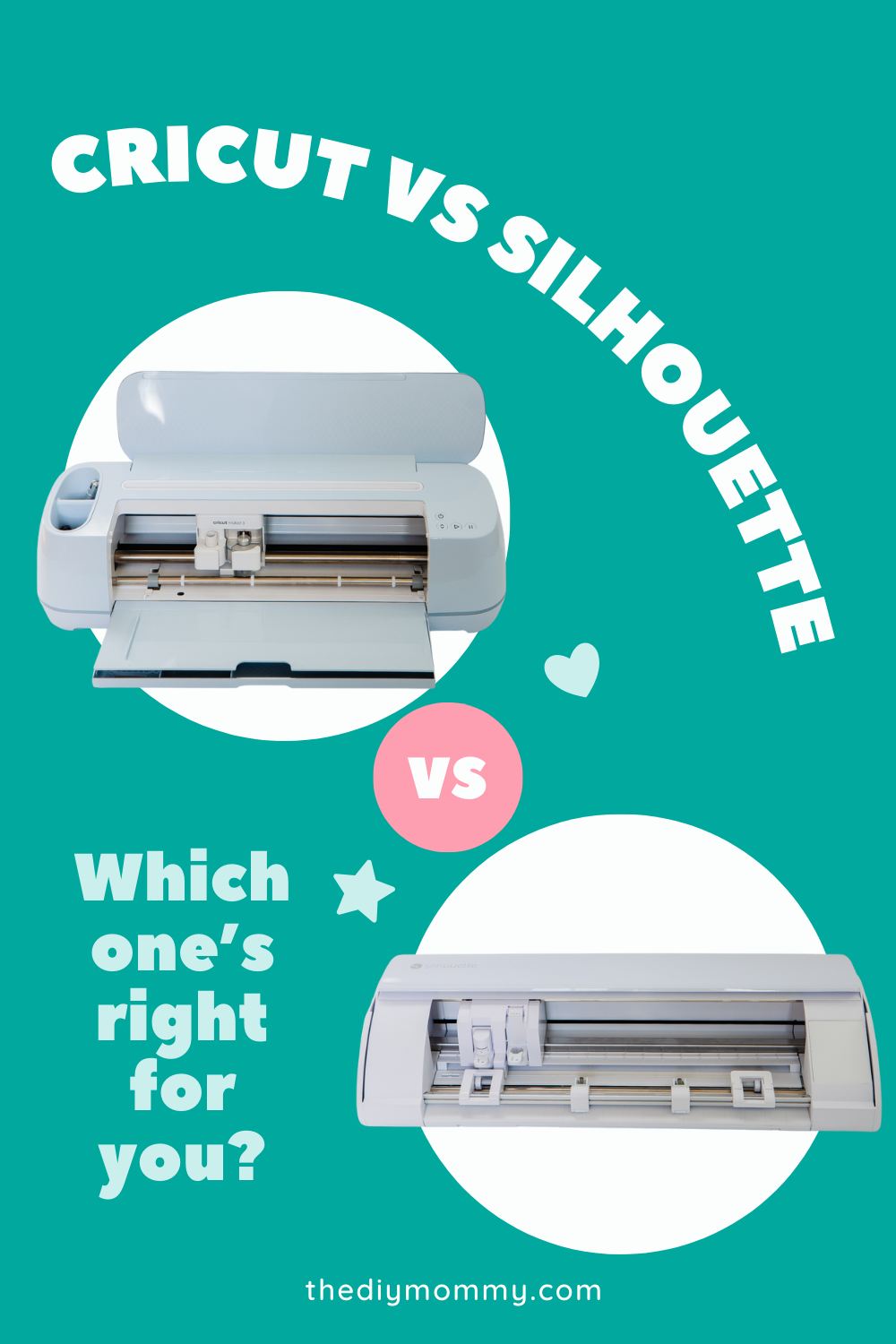Cricut vs Silhouette: Which One’s Right for You?
This post may contain affiliate links · This blog generates income via ads
If you love to craft, chances are that you’ve heard of the Cricut and the Silhouette. These cutting machines have taken crafting to a whole new level and have revolutionized the way we create. However, with two equally impressive machines, it can be challenging to decide which one is right for you. In this blog post, I’ll be giving you an in-depth comparison of the Cricut Maker & Air vs the Silhouette Cameo so that you can make the best decision for your crafting needs!
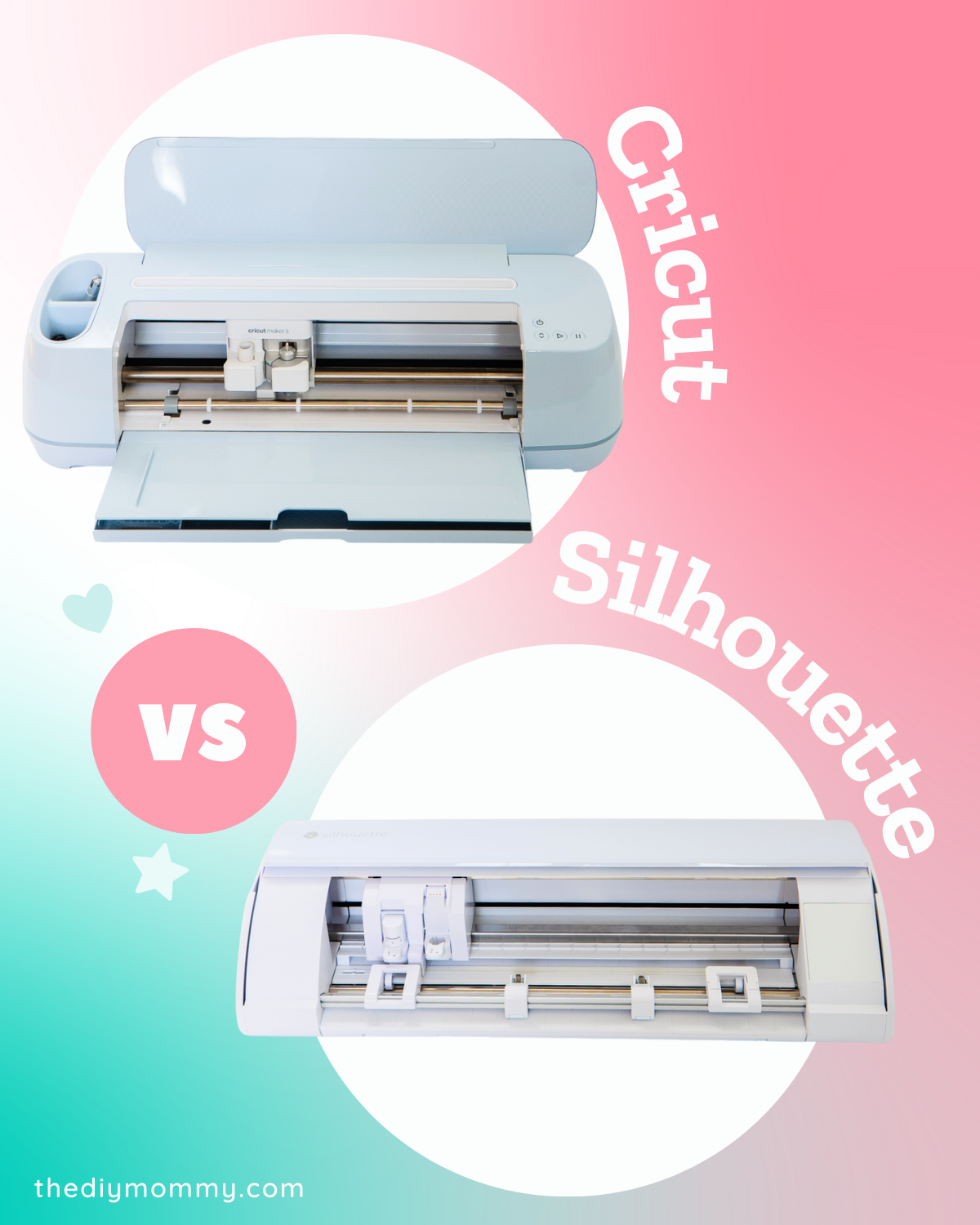
I’ve been using Cricut cutting machines for over 7 years. I love how they have opened up a lot of doors in my crafting and decorating. What is a Cricut? It’s a smart cutting machine that cuts vinyl, cardstock, fabric, iron-on heat transfer vinyl and so much more. They’re also great for personalizing gifts, and even for making & selling unique items. You can learn more about the Cricut right here.

Last Fall, I had the opportunity to attend Silhouette Summit: a conference for the Silhouette cutting machine. During the Summit, Silhouette launched their new line of machines including the new Silhouette Cameo 5. I was able to use this new machine, and since then I was gifted a machine & vinyl to try from Mimic Vinyl & Silhouette. After using both the Cricut and the Silhouette, I want to share how I feel about both. Hopefully sharing my thoughts will help you choose the machine that’s right for you!

Watch my Silhouette Cameo 5 Unboxing & Setup
Click here to watch my YouTube video where I unbox a Silhouette Cameo 5, show you how to use it for the first time, and compare it to the Cricut.
For my video on how to use a Cricut machine for the first time after unboxing it, click here.

Size of the Machines
In this post, I’m going to compare the Cricut Maker 3 and the Silhouette Cameo 5 (Silhouette’s newest machine) because they have similar capabilities and sizes. Both are oblong shaped – long and short. They’re also similar weights, and I find both are easy to move around my workspace area. As far as storage goes, both machines can fit nicely in a cabinet or countertop area that’s at least 24 inches wide.
Machine Setup
To setup either a Cricut Maker or a Silhouette Cameo, you will need a computer or smart device and an internet connection. Both are relatively straight forward to use right out of the box. You simply go to the setup website indicated by both machines, and you’re guided through a simple start-up process. I personally found the Silhouette machine setup slightly more complex, and creating my first cut on the Cameo took me longer than on the Cricut.
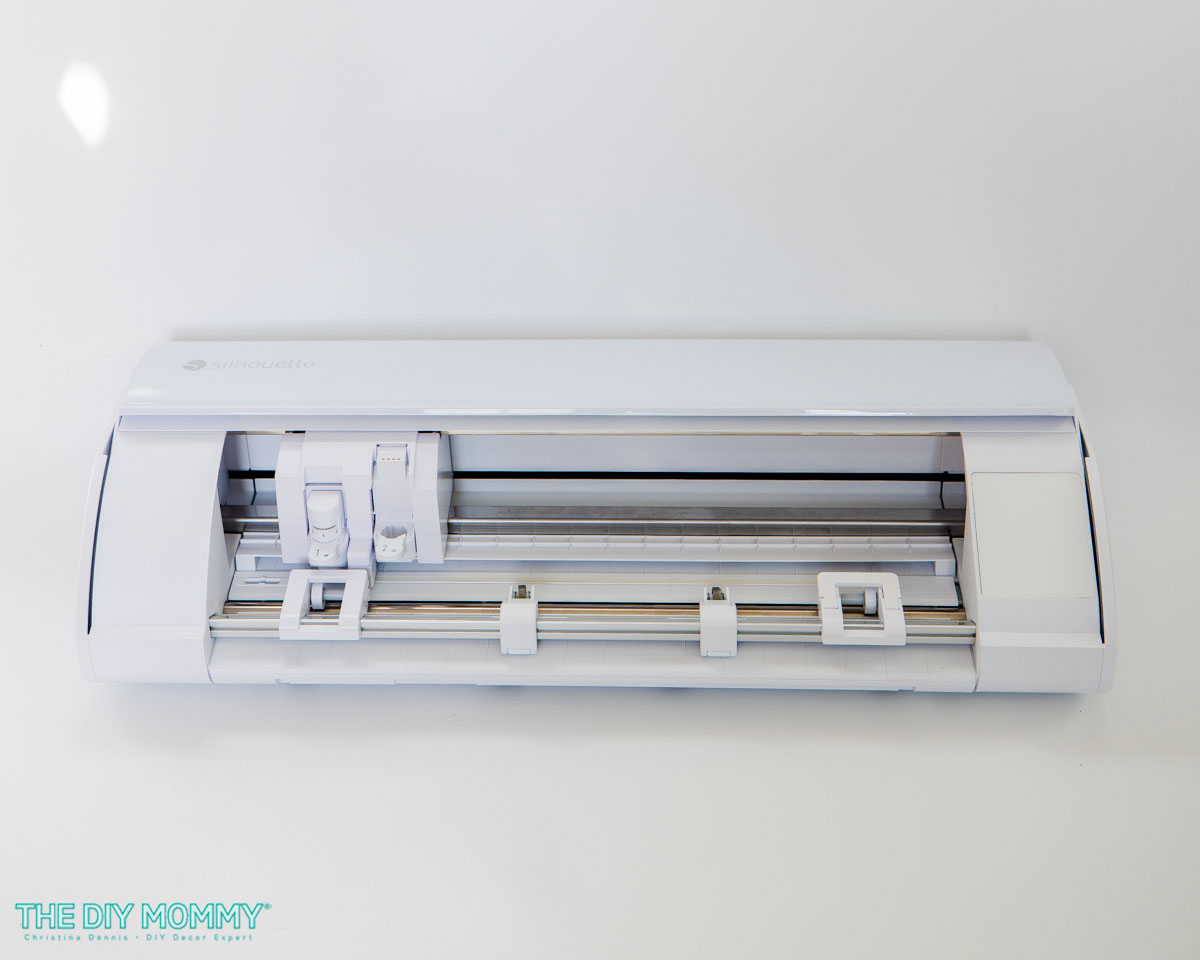
Design Software
One of the most significant differences between the Cricut Maker and the Silhouette Cameo lies in their design software. Cricut uses their own software called Design Space, which is online-based and offers a user-friendly interface. On the other hand, Silhouette Cameo uses their software called Silhouette Studio. This software is downloaded onto your computer and has a steeper learning curve. While both software systems have their pros and cons, Cricut’s Design Space is a bit more beginner-friendly. However, I find that Silhouette Studio offers more customization options which might be better for you if you want to make more complex designs. You can upload your own designs into both design programs, which I think is a great benefit of both. (Here’s how to use your own images and/or fonts in Cricut Design Space.)
Machine Capabilities
The Cricut Maker and Silhouette Cameo both have impressive cutting capabilities. However, the Cameo has a more substantial cutting force than the Maker, with up to 5kg of pressure compared to the maximum 4kg pressure of the Maker. However, the Cricut Maker offers more versatility in materials, with the ability to cut materials such as thin balsa wood and leather.
Cost
While both the Cricut Maker and Silhouette Cameo are in the same price range, the Silhouette Cameo (currently $450 CAD) has a lower price point than the Cricut Maker (currently $599 CAD). However, it’s also important to consider the long-term costs. While both Cricut’s Design Space software and Silhouette’s Silhouette Studio are free to download, you have to pay for most of the fonts and images. Cricut has a monthly subscription called “Cricut Access” where you can access all of their fonts and images as part of the subscription while Silhouette has one called “Silhouette Design Store”. With Design Store you can either pay a monthly subscription or buy credits for purchases. Additionally, Cricut’s blades and mats are more expensive to replace than Silhouette Cameo’s. So, while the Cricut Maker may have a higher initial cost, it could be less expensive in the long run.
Brand Loyalty
Another aspect to consider when choosing between the Cricut Maker and Silhouette Cameo is brand loyalty. If you’ve used one brand for years and have invested in their accessories and materials, it may make more sense to continue with that brand. Cricut and Silhouette are both formidable brands in the crafting world, and it ultimately comes down to personal preference and experience.
Community Support
Both the Cricut Maker and Silhouette Cameo have large communities of users, but Cricut’s community is known for being particularly helpful and supportive. Cricut offers various online tutorials, classes, and a blog full of crafting inspiration. If you’re looking for a strong community network to support and inspire your crafting, Cricut may be the way to go.
Choosing between the Cricut Maker and Silhouette Cameo ultimately depends on your crafting needs and preferences. If ease of use is of significant importance, Cricut’s Design Space and helpful community may be the way to go. If you need a cutting machine with a lower initial cost but more customization options, Silhouette Cameo may be a better fit. Ultimately, both machines are impressive and will take your crafting game to the next level.

So… are you Team Cricut or Team Silhouette? I want to use my Silhouette Cameo 5 more before I make my ultimate choice, but for now I’m still solidly on Team Cricut. I find it a little simpler to use, and most projects I want to make are easy enough to cut on a Cricut Explore Air or Cricut Maker. Both the Cricut and Silhouette are good machines, so I think ultimately it’s a matter of preference. Let me know which one you prefer (or which one you’d like to try the most) in the comments below!
PIN ME: